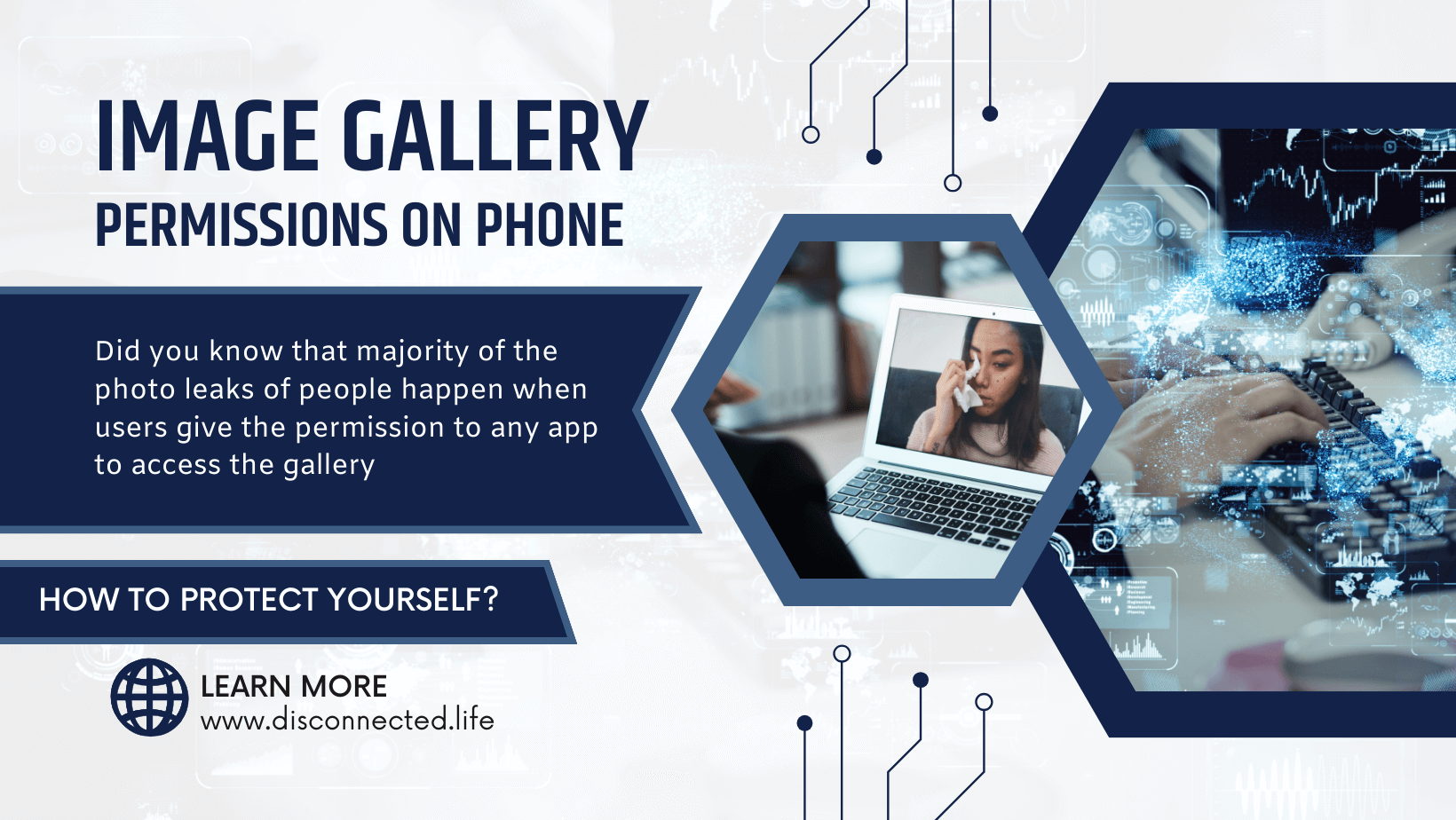Whenever you install any apps, majority would ask you for specific permissions. These permissions may range from giving access to storage of your phone, your media gallery, your SMSes and more. So why specific app permissions are needed and why should you be careful when granting permissions to mobile apps.
The first example, specific app permissions like ‘Gallery/Media’ access are critical and you need to be careful?
Think of your phone as a house, and your photos as special toys in your room. Now, imagine some apps on your phone are like visitors. When you install these apps (or visitors), they might ask if they can play with the toys in your room (your photos). This is what we call “asking for permission.”
Here’s how it works:
- Asking Permission: When you first open an app that wants to use your photos, it will ask you. This is like a visitor asking, “Hey, can I go into your room and play with your toys?” You can say “Yes” or “No.”
- Accessing Your Photos: If you say “Yes,” the app can look at your photos, just like how a visitor can play with your toys. But here’s the important part: just because an app can see your photos doesn’t mean it can do anything else with them, like taking them out of your house (uploading them to the cloud).
- Uploading to the Cloud: For an app to send your photos somewhere else, like to the cloud (which is like a big, shared storage space on the internet), it usually needs to ask for another permission, or it should tell you it’s doing that. Good apps will be clear about what they do with your photos.
- Reading the Fine Print: When you install an app, it’s like signing a little contract. Some of that fine print in the contract (or the app’s terms and conditions) might say it can upload your photos. That’s why it’s always a good idea to read or ask someone about what the app can do with your photos.
- Settings and Control: You’re in charge! You can always go into your phone’s settings and change what an app is allowed to do. It’s like changing the rules for what visitors can do in your house.
- Staying Safe: Just like you wouldn’t let a stranger into your house, be careful about which apps you download. Stick to well-known, trusted ones. And if an app seems nosy (asking for lots of permissions it doesn’t need), maybe it’s not a good visitor to let in.
You may have heard of so many stories of leaked images on the internet, one of the major reasons and the places of these leaks is the mobile phone of the users.
Remember, your photos are yours, and you have control over who gets to see them and what they can do with them!